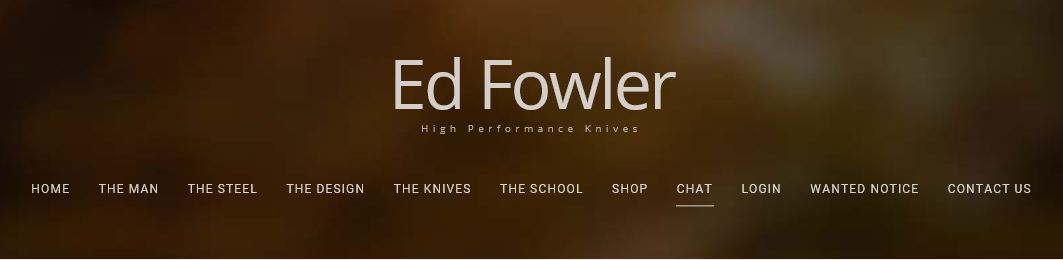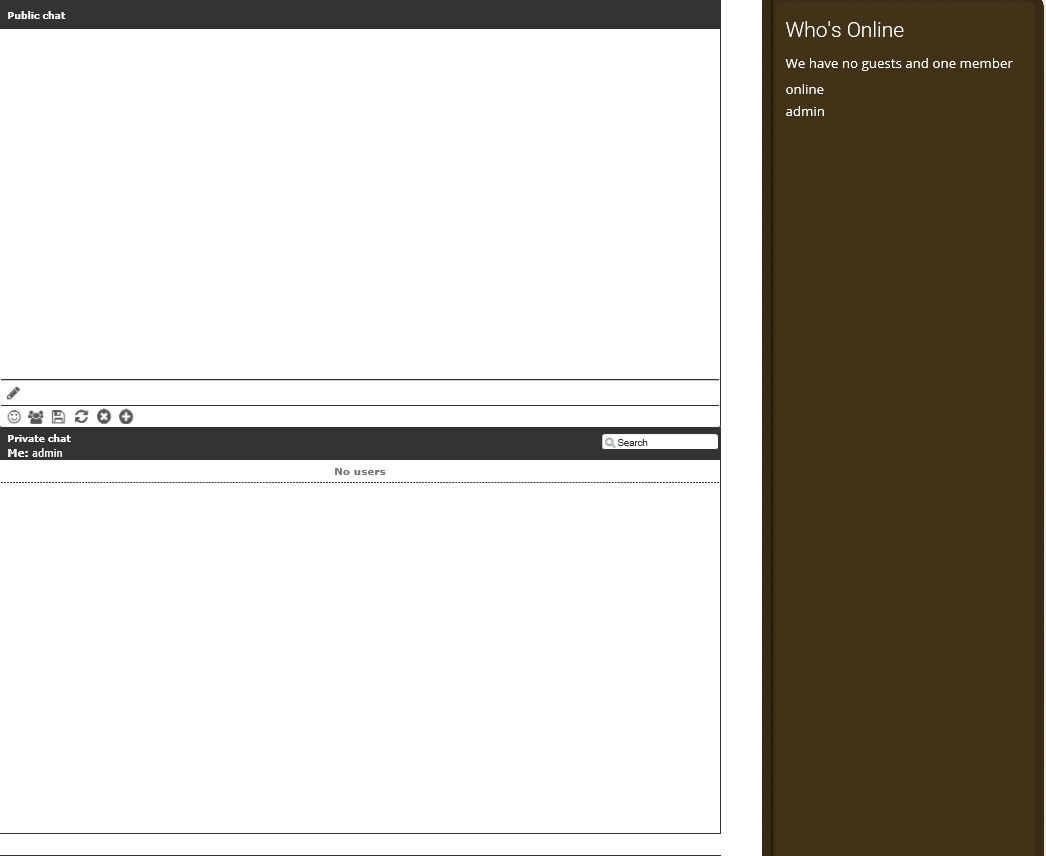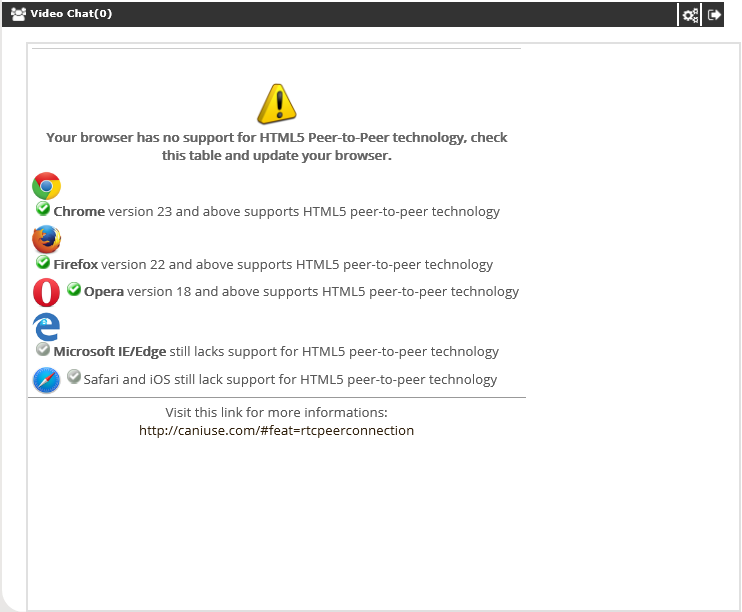Register on the site to have access to the group chat on Tuesday evenings or private chat with anyone online. If you want to browse in private, you can change your setting directly on the chat to log out.
Steps:
- Click login on the Menu Bar
- Enter your credentials if you are an existing guest
- If a new guest, click 'Don't have an account'
- Click the Chat button that has now appeared at the top of the screen
- Click the video chat bar
- Chat away. 3 chat boxes will open:
- Public chat
- Private chat
- Video chat
-
Video chat will only work if you have specific browsers and video equipment. It will tell you if you do not, and what you need.
-
Steps with pictures to show the way:
1. Click Login on the menu bar
2. Enter your credentials if you are an existing guest. If a new guest, click 'Don't have an account'.
-
New guests.
The fields marked with * are required: Name, Username, Password, email address. All others are optional. Once saved, you will need to check the email provided and confirm
that you are real. This is done to help keep spammers out of chat.
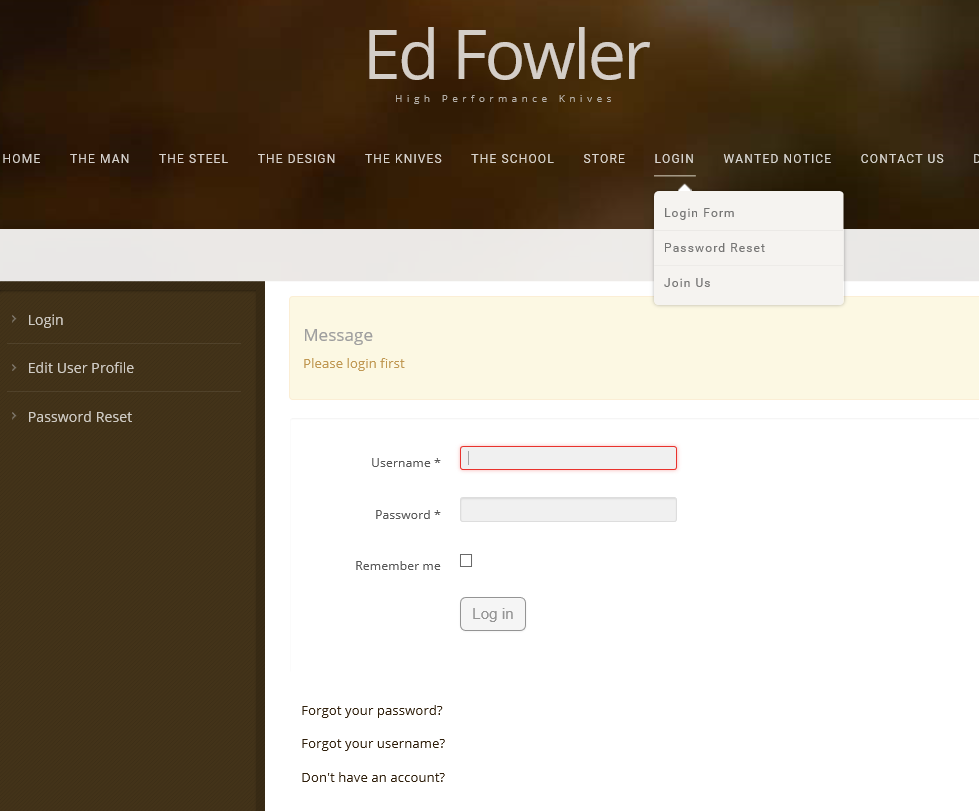
3. Click the Chat button that has now appeared at the top of the screen
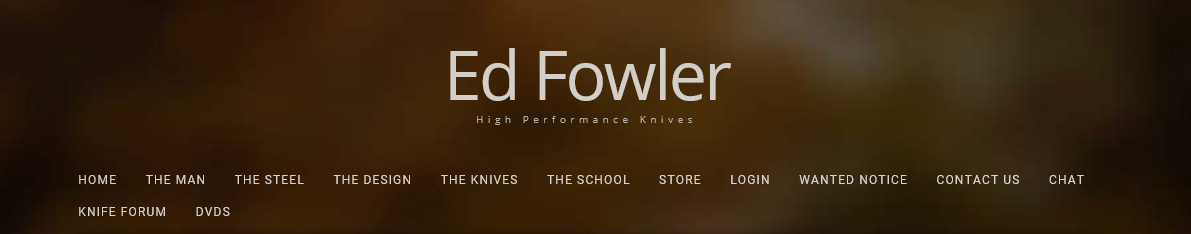
4. Click the video chat bar to open, or where it says Click Here
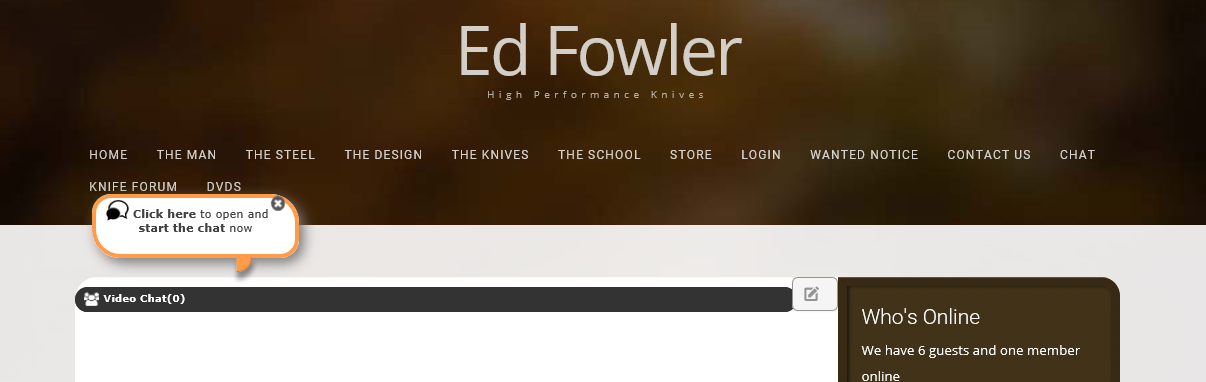
5. The chat boxes have opened. Chat away. You have public chat, private chat and video chat. Note that the image below shows the video chat if you are not capable of video. It will tell you what you need, or you can ignore if you don't want to video chat.